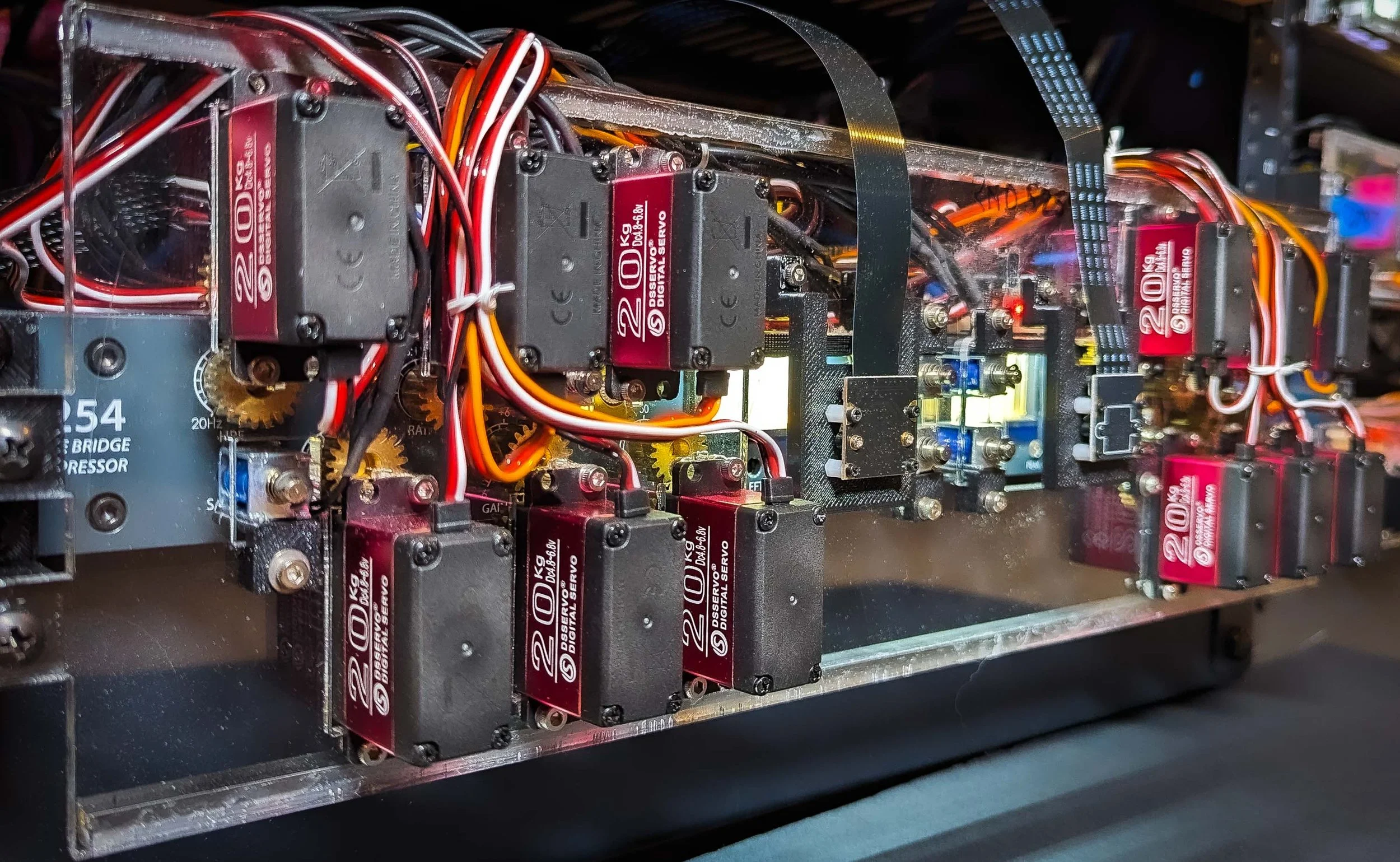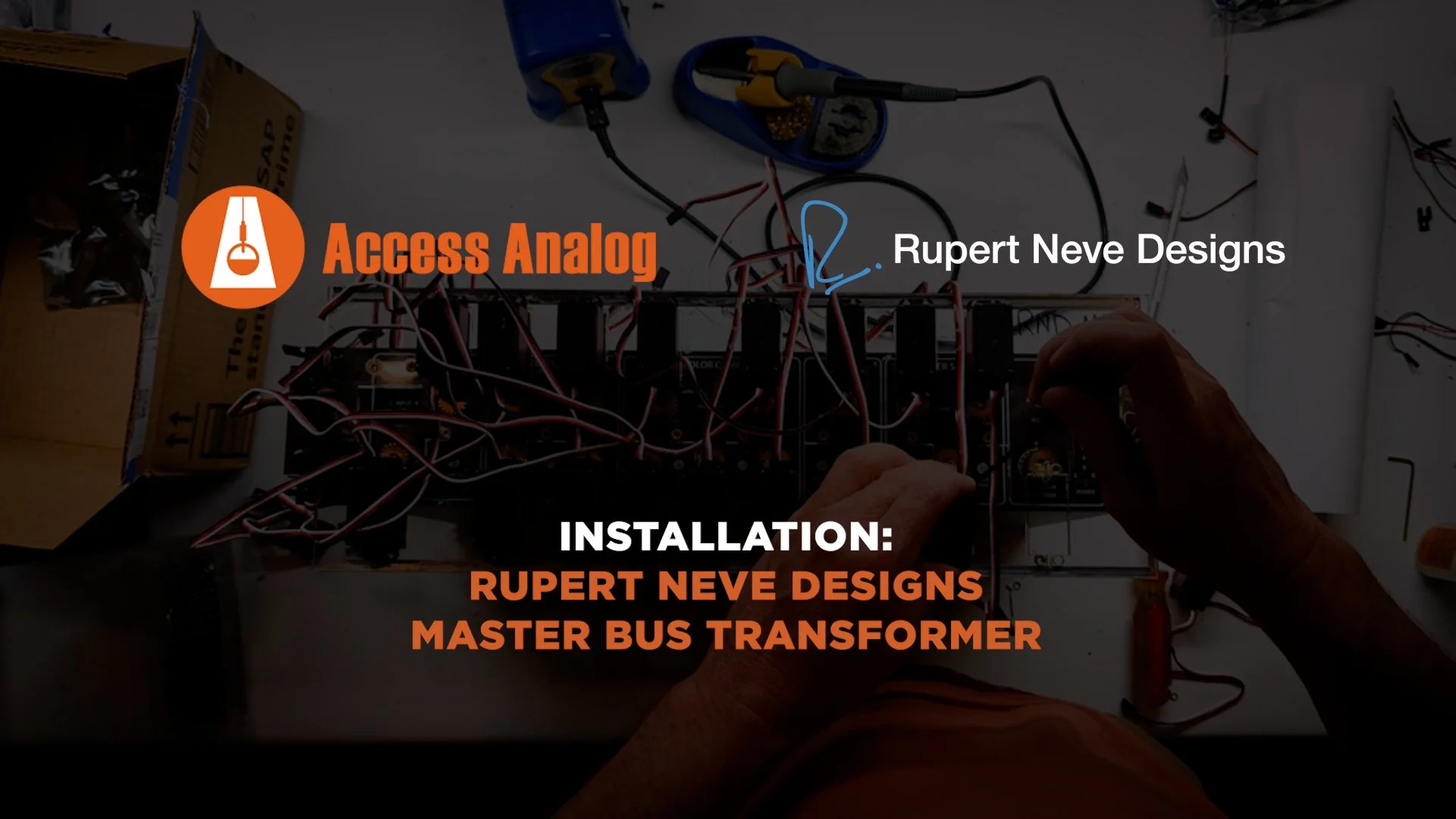Get a Free 5254 Demo in Your Own Studio (via Access Analog)
It’s that time again: We’ve partnered with Access Analog to give you two free sessions with a 5254 Dual Diode Bridge Compressor, right in your own studio, through the technological wizardry of their Analog Matrix plugin*.
Originally developed for the dynamics circuit of the acclaimed Shelford Channel, the 5254 Dual Diode Bridge Compressor captures the soul of Rupert Neve’s original 2254 & 33609 units while providing modern updates including advanced timing control, significantly lower noise, fully stepped controls throughout, and internal parallel processing capabilities. It’s an incredible way to add iconic punch, weight, and power to your tracks, mixes, or masters.
*Of course, we encourage you to contact your favorite RND dealer for a demo in real life too, but this is a pretty neat & easy way to try one out in the meantime.
Stream real-time audio to a robotically-controlled 5254 Diode Bridge Compressor using the Analog Matrix Plugin, courtesy of Access Analog and Rupert Neve Designs.
How does it work?
2
Make a reservation on the Access Analog Reserve page for the 5254.
3
At checkout, use coupon code 5254-trial with the 5254 in your cart.
4
In the plugin, connect and then select the unit in the routing panel at your reservation time. You’ll find the 5254 under the “Compressors” menu.
The coupon is good for 2 free reservations, and is valid through 8/31/24.
Can I see the robotics?
Sure! Here’s the actual 5254 unit with the robotics connected to each control.
OK, but can I see more?
We don’t have more for the 5254, but here’s a time-lapse showing the installation of the Access Analog robotics on a Master Bus Transformer, our original announcement video explaining how it all works, and some more photos of the MBT robotics.
Here’s that MBT in Colorado, shown with robotics mounted to the faceplate.
The Analog Matrix Plugin shown with an MBT. The plugin controls all the robotics attached to the unit.