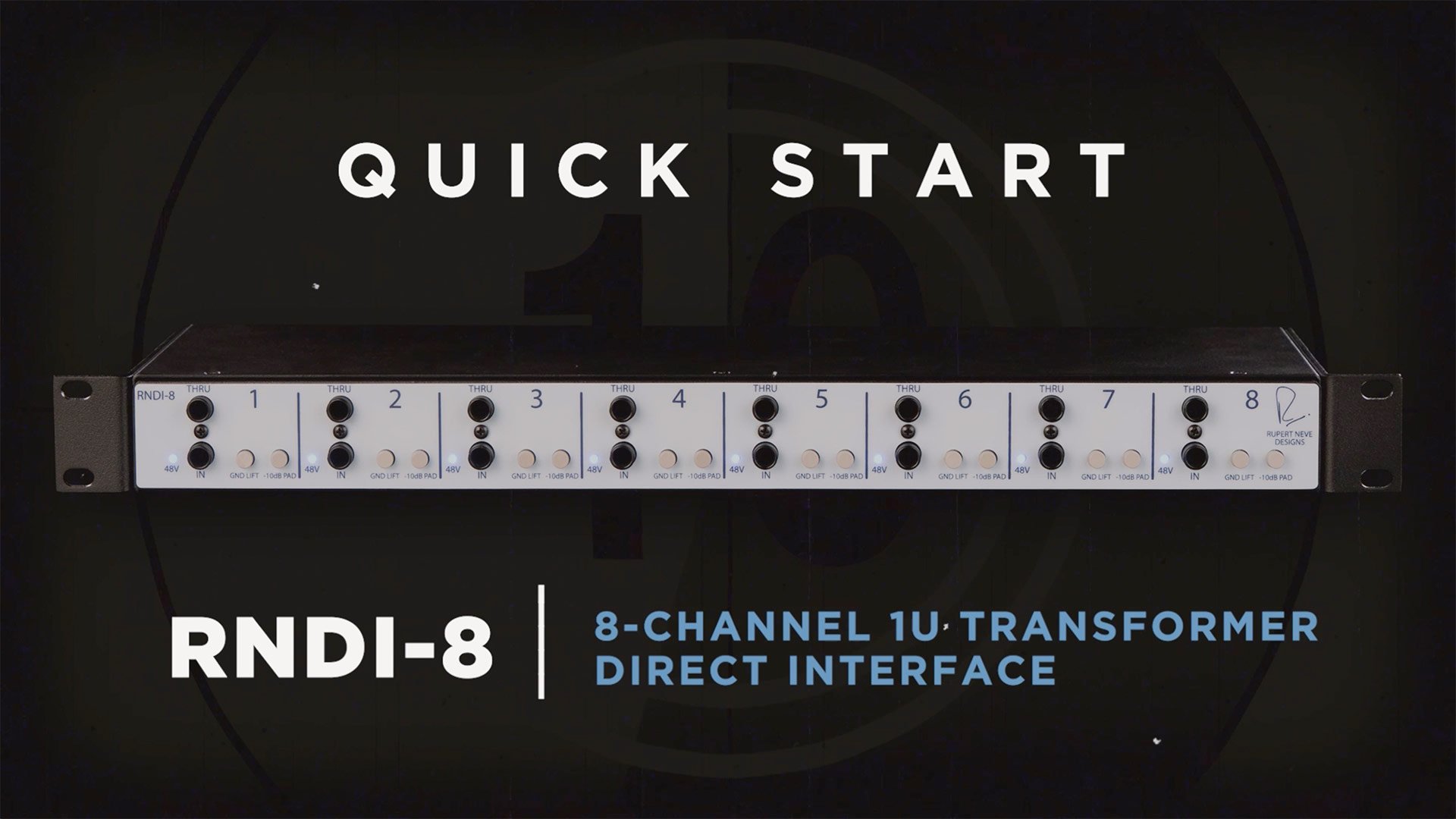SUPPORT
Before submitting a support request, we recommend you consult our Support FAQ and our Quick Start video series (both below).
Looking for product manuals? They’re all here.
If your Rupert Neve Designs product requires service:
service@rupertneve.com
For guidance or information on any of our products:
info@rupertneve.com

3
THREE YEAR WARRANTY
When Rupert started the original Rupert Neve & Company, many of his designs went to the broadcast industry. One of his greatest fears was that the phone would ring in the middle of the night and he’d hear, “We’re off the air, Rupert – your console is down. What can be done?”
Because of this fear, build quality was always of the utmost importance to Rupert, and we are proud to carry on this tradition of legendary reliability. Our equipment’s failure rates are among the lowest in the history of the industry, and nothing indicates this more than the live sound professionals who take our equipment all over the world, day after day, 365 days a year.
But if anything ever does go wrong, we’ve got you covered with a 3-year factory warranty. If you need help, get in touch and we will make it right.
SUPPORT FAQ
Some of the most commonly-asked support questions are listed below, but you can also consult the ‘Resources’ section on our individual product pages for product-specific FAQs.
It is likely the RMP is not on the same subnet mask as the computer. Download this RMP-D8 Network Configuration Guide for help with this.
This can sometimes happen if you turn off the RNHP when you have headphones plugged into it – it is the sound of the capacitors discharging, and is perfectly normal. But we do recommend unplugging your headphones before turning off the RNHP.
Double-check that the channels’ Insert switches are not engaged. If you accidentally engage one with no insert connected, or with the inserted equipment improperly set up, no audio will be returning to the unit, and therefore the channel will effectively be muted in your mix.
Additionally: on the 5059, make sure you are sending the channel to the desired stereo buss (1 or 2).
The compressor LED does not turn on merely by engaging the compressor switch: it turns on when the circuit is actively compressing, and the compressor is active when the signal rises above the set threshold. So, lower threshold = more compression = LED on.
If you aren't getting compression with the threshold all the way down, make sure you have added enough gain to your signal, and also that the Blend control is set fully to the signal (or mix of signals) you are looking to compress.
If applicable, make sure the compressor switch is engaged. Also make sure that the Blend control, if applicable, is turned to 100%. You may also be feeding the unit too low a signal level to trigger compression, so try reducing the Threshold and/or raising the signal level going into the compressor.
We utilize an electrogalvanized chassis to shield the internal circuitry from interference. With this process, it isn’t possible to “finish” the chassis metal (i.e. polishing or anodizing) so the machining marks from forming the metal will be visible. In normal operation inside a 500 series rack, this metal will never be visible.
If you’re using a non-500 Series unit like a 5051 or Shelford Channel: make sure you have a second compressor (of the same make and model) connected to the appropriate LINK jack on the rear panel, and that LINK is engaged on the second unit as well.
If you’re using a 500 Series unit like the 543 or 535 in an R6 or R10 rack, make sure the LINK jumper is in the correct position inside the rack, and that the modules are loaded into the corresponding linked slots. Consult the R6 or R10 product pages and/or manuals for further details.
If you’re using 500 Series modules in a non-RND rack, check with the manufacturer of that rack to make sure linking is supported.
QUICK START VIDEOS
Looking to get up & running fast with our gear? Our Quick Start video series is here to help. Remember: with any gear, you should always feel free to experiment to find the sounds you're looking for...have fun!
Not seeing a Quick Start video for your particular Rupert Neve Designs product? Don’t worry, we’re working on creating them for ALL our gear.
In the meantime, please contact us if you have any product setup questions.
PRODUCT MANUALS
5057 Orbit 16 x 2 Summing Mixer
5059 Satellite 16 x 2+2 Summing Mixer
5060 Centerpiece 24 x 2 Desktop Mixer
5254 Dual Diode Bridge Compressor
Portico II Master Buss Processor
Portico II Channel (discontinued)
RMP-D8 8-Channel Dante Mic Pre and Converter
RNDI Active Transformer Direct Interface
RNDI-S Stereo Active Transformer Direct Interface
RNDI-8 8 Channel 1U Direct Interface
517 500 Series Mic Preamp / DI
535 500 Series Diode Bridge Compressor
545 500 Series Primary Source Enhancer
5012 Dual Mic Pre (discontinued)
5014 Stereo Field Editor (discontinued)
5015 Mic Pre / Compressor (discontinued)
5016 Mic Pre / DI (discontinued)
5017 Mobile Mic Pre / DI / Compressor
5025 Dual Shelford Mic Pre (Limited Edition)
5032 Mic Pre / EQ (discontinued)
5033 Five Band EQ (discontinued)
5042 Tape Emulator (discontinued)
5043 Dual Compressor-Limiter (discontinued)